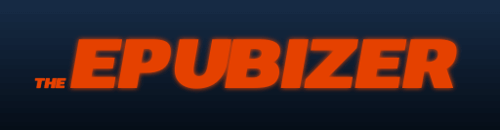What kind of e-reader do you have? A Kindle … Kobo? A Nook? Or do you read your books on an iPad?
Where do you get your ebooks from? Amazon? Kobo? Barnes and Noble? iBooks?
If you’re only buying ebooks from the same shop you bought your e-reader, well … I’ve got some news for you.
Your choices are not limited to those shops!
Sure, they’re huge shops with millions of books – but what’s a choice if it’s fuelled by an algorithm? If you only ever notice books that are put in front of you by a clever AI program, how do you know you’re seeing everything you would like?
I mean, we’ve all flicked fruitlessly through Netflix on a Friday night, right?
The trouble with algorithms on book sites is that they don’t show you everything. You see ‘related content’. You see ‘based on what you already read’. You see ‘other people bought’. And what you’re really seeing is ads that authors and publishers paid for. The more they pay for an advert, the more likely you are to see it.
But what about the brilliant authors who don’t pay for ads? Or the ones who don’t go exclusive with a mega-shop?
You might be missing out. You are missing out.
There’s no way you’ll ever see everything—whether you manually search, use categories, or rely on algorithms—but the truth is you can buy ebooks from hundreds upon hundreds of independent bookshops, direct from publishers, or even straight from authors’ own websites.
And the best thing is, no matter where you bought your e-reader or what brand it is, that device does not care where you buy your books from.
But there are two very basic things you should know before you start.
-
Which ebook format is accepted by your device, and
-
Whether or not the ebook has DRM applied.
Ebook formats are important, because like any computer, if you purchase the wrong one, your device won’t be able to open it.
A rudimentary understanding of DRM is crucial, because if the ebook carries a form of DRM, again, your device might not be able to open it.
Why DRM matters
DRM, or Digital Rights Management, locks an ebook so it works only on a particular device or limits its use.
The main goal of publishers who use DRM is to prevent the book from being pirated. I won’t go into how badly this works, but the point here is that DRM can be a serious inconvenience to legitimate customers.
The problem is that DRM'd ebooks locked to a particular type of device can’t be read by another type. For example, if a book is published only on Amazon, but you own a Kobo, you won’t be able to read it. If you originally owned a Nook, but you moved to a Kindle, you won’t be able to read the books you bought at Barnes and Noble on your new device.
You never really own books locked with DRM – it’s more like a license to read them on one device only.
BUT …
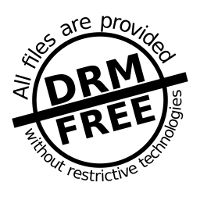 Buying DRM-free indie ebooks
Buying DRM-free indie ebooks
Happily, not all ebooks are locked with DRM. Many publishers and authors choose to sell DRM-free ebooks, so no matter what device you choose to use, you'll always be able to read those ebooks, move them from one device to another, and keep them wherever you want. Here's a list of online bookshops that sell DRM-free ebooks.
Buying discounted bundles of DRM-free ebooks
Bundles are a godsend for people who read a lot! They save money and introduce you to a heap of new material. Bundles are time-limited special offers where a group of books are sold together at a heavily discounted price. Often grouped into themes or genres, they’re great for discovering new authors, starting a new series, and saving lots of money instead of buying all the books separately.
But, what type of file do you need for your e-reader?
Book files
Ebooks come in two main types of file: ePub and Mobi.
If you buy your ebooks direct from the same company that made your reading device, such as Amazon, Apple, or Kobo, you never have to worry about which type of file you should download. They’ll automatically appear on your e-reader or app after you've bought them.
But if you want to buy ebooks from independent bookshops you'll need to know what format suits your particular device. You'll usually have a choice between ePub or Mobi.
-
If you have a Kindle, choose Mobi format
As well as its own Amazon-only format, the Kindle can also display Mobi books.
The file names end in.mobi -
If you have any other reading device, choose ePub format
Almost every e-reader and ebook app, other than Kindle, can display ePub books.
The file names end in.epub
Once you know what type of ebook you need, and where to buy them in DRM-free formats, the indie ebook world is your oyster!
All that’s left is to actually read your new books.
Reading your ebooks
How you access your ebooks depends on which e-reader you own:
Kobo
Use an USB cable to connect your e-reader to the computer you downloaded the book to, then move the book file to the correct place on your device.
Kindle
Send your ebook from an approved email address to your Kindle email address, which you can find in your Settings on your e-reader. To authorise your sending email address, locate your Send-to-Kindle settings within your account settings on the Amazon website.
iPad or iPhone
You’ll need to install iBooks and use the app to access your book.
If these notes aren’t enough, get more information on how to read your ebooks on the most popular devices at The Epubizer.
If you’d rather read on your phone or tablet, you’ll need some suitable software. Here’s an extensive list of e-reading software to suit whatever device you’re using.
There’s a whole world of independent publishing and ebooks out there for you to discover and enjoy. You can find free Public Domain ebooks that are no longer in print (like our Lupin collection), or digital comics by up-and-coming artists, debut novels by amazing authors, and award-winning gems from small indie presses, or famous authors who have regained their books’ rights and are now selling them direct.
Seriously, don’t miss out!
Keeping your DRM-free ebooks safe
Most independent e-bookshops sell you ebooks just like any other product. Once you've paid, it's yours to collect (in this case download) and look after.
If you lose track of them, you may be able to return to the shop later and download them again. But you may also hit an issue where you've reached your download limit, or the file is no longer available, or the shop may have closed in the meantime. It happens!
There are lots of options, though. You can keep your ebooks:
-
On your e-reader
-
On your computer
-
Backed up on an external hard drive or USB stick
-
Stored online with a service such as Dropbox or Google Drive
or … yes:
Store them in your Libreture library and enjoy them with their covers, titles and descriptions displayed perfectly.
Discover a whole new world of indie ebooks!
Store your ebooks, track your reading, and find new favourites with your very own personal Libreture library.