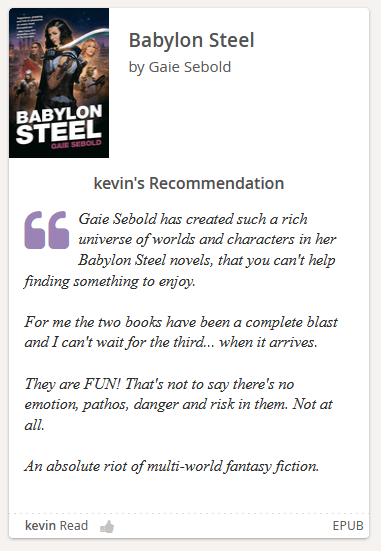Libreture automatically creates your library from your existing DRM-free ebook, digital comic and magazine collection. It's perfect for storing your ebooks in one place, accessing them whenever and wherever you are, tracking and planning your reading, recommending your favourites, and best of all, discovering new ebooks to read. Log-in or Sign-up to get started.
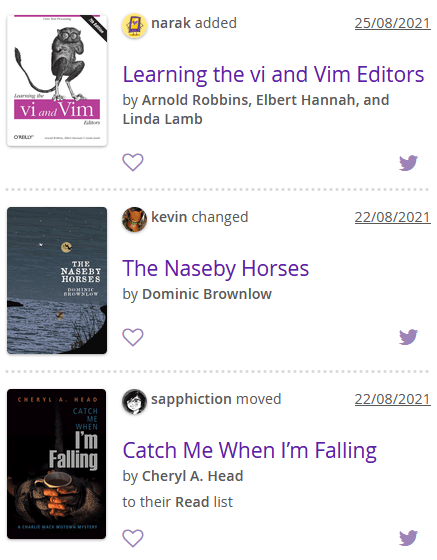
Discover new ebooks
Libreture is all about finding new indie ebooks to read. Start with exploring readers' activity and click or tap on a book to go to a book page. There, you'll find any reader recommendations, and lots of useful information from the ebook file itself. If the ebook's owner also logged where they bought it from, you can go direct to that source. If you fancy it, but you're not ready to buy, wishlist it for the future.
Explore other people's libraries
If you like the look of an ebook that someone else owns, there's a good chance you'll like a few more in their library. On the book page, a toolbar at the top lets you view the library of the person whose ebook you're looking at. Feel free to investigate. They made their library publicly visible so that others can find their ebooks, and a good clue to what they really like is found in their favourites. If you look at what they've wishlisted, and you click on one of those ebooks, you'll find yourself in someone else's library. It's a rabbit hole, but a good one.
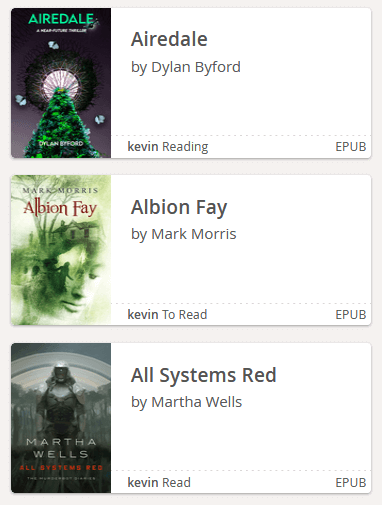
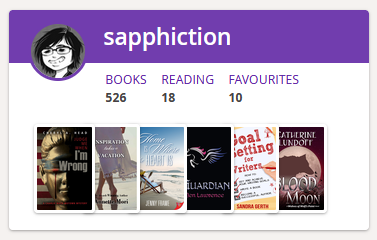
Browse and search the whole site
If you prefer to systematically search for ebooks, you've got a couple of options. Searching is great for when you know the title or author of a book. Alternatively, browse other Readers which includes everyone who has made their library publicly viewable. Click on any of those to carry on exploring, and nick back to the Readers page when you're done with each one.
Get your library going
Log in to your library and upload all your digital books! Libreture handles DRM-free ePub, Mobi, PRC, PDF, CBZ, & CBR files, or even a Zip file containing any combination of those. Your files turn into gorgeous book pages, so there's no need to manually add information unless you want to change something. Let Libreture know where you bought the book, so other readers can buy it too. Like any library, finding new books to read is the focus for lots of users!
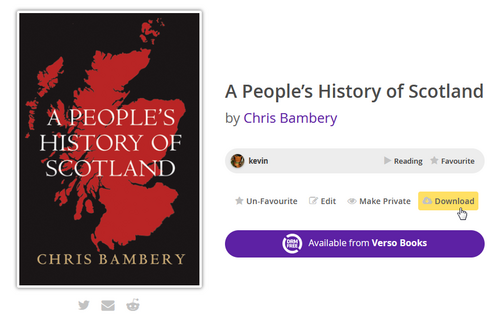
Read your ebooks
Once you've added some ebooks, you can find them in your Library, download them to your favourite e-reading device and get them read! Use any web browser (like the one on your e-reader) or any OPDS-compatible reading app.
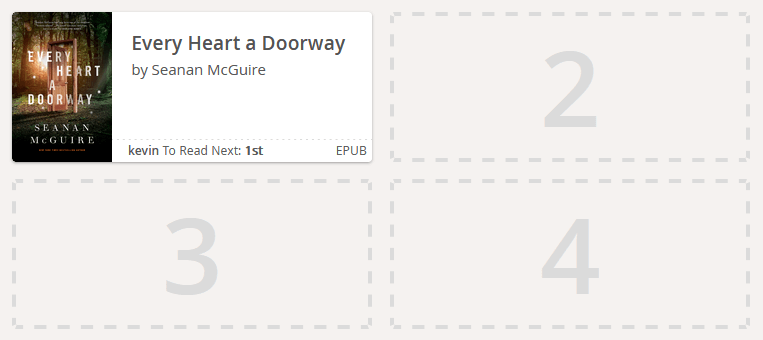
Organise your reading
If you like to stay organised, update the status of your ebooks regularly and select your Favourites to keep track of what you've read. You can plan ahead, too, by choosing your Next 10. Look back over your personal activity to see what you already read or check your Next 10 to make sure all the slots are full.
Your account settings
From your Account page, you can update your personal details, including your email address, avatar and password. Even delete your account [sad face]. Remember to download all your ebooks first! You can also choose to buy Extra library space!

Extra
Digital comics, magazines and PDFs often take up a lot more space than a standard ebook, so if you find you need to expand your library shelf space, visit your Account page and get Extra! The amount you pay is only based on the storage space you need, because we think that's fair. You get all the same features as everyone else, but more room to store your DRM-free ebooks, digital comics, magazines and more. Find out about Extra.
Start your Libreture library
With 500MB of space to get you started, store 100's of ebooks absolutely free!