See that new little paper plane icon in each book's status bar? That's new!

It will remain faint until you add a Send to Device email to your Account settings.
Once you add a delivery address, such as your Send-to-Kindle email, the icon will enable, and clicking it will ping your ebooks to your device for immediate reading.
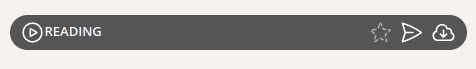
If your delivery service requires a verified sending address (as Send to Kindle does), please use: send@libreture.com.
For Kindle users, see Amazon's Send to Kindle page for more details.
Give it a try, let me know if you hit any problems, and especially let me know if you like it!
Find more information on this New Feature: Send to Device
Happy Reading,
Kevin