Early on in Libreture’s development, we noticed a couple of issues. First, we love to share what ebooks we’re reading and what we thought about them. But we wanted an easy way to share our absolute favourites. Second, if you’re anything like us, with the fancy combination of ADHD and a voracious appetite for books, you’re likely to be reading a number of ebooks at the same time. Even if you don’t have the ADHD part to contend with, it can be pretty hard to keep track of what you’re planning to read next. Busy lives, deeply engrossing ebooks, and before you know it … yep. Gone.
So why not add some features to Libreture to help with those problems?
So we did.
Favourites
Favourites kind of speaks for itself, right? Add any ebook from your own library to your favourites. But there's a catch! You can only add a maximum of ten books.
The list is short – but not too short! You really have to choose your absolute ten favourite ebooks. It’s ten because when you have unlimited favourites, everything's a favourite and nothing is.
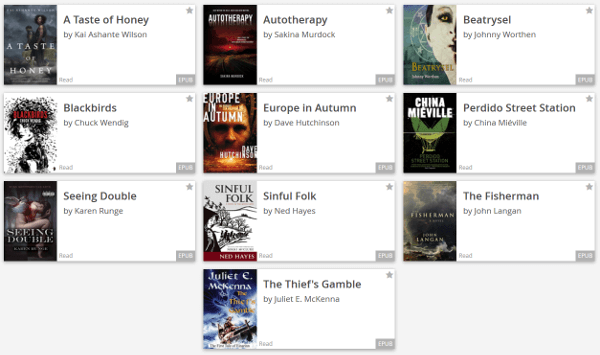
Add ebooks to your favourites by visiting the book's page while logged in and clicking the star. As always, if you've made your Libreture library public, your Favourites list will be public too. It’s a nice thing to share...
Next 10
The Next 10 list is a way of planning your reading, by plotting out your next 10 ebooks to read in order.
Add ebooks to your Next 10 list by selecting a slot from the dropdown list on each book page. Will you read this book before or after that book, what about the other book you want to read?
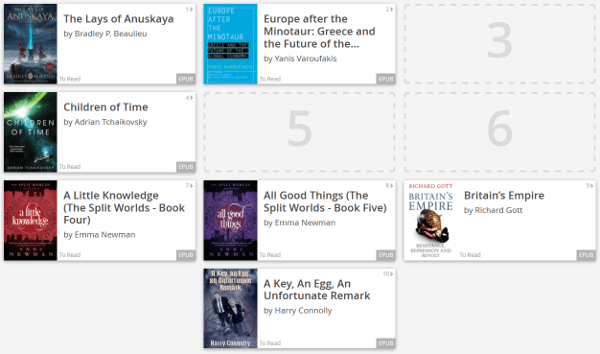
Adding a book to a slot that's already filled will replace the current book. The dropdown list makes it easy to see what you've already added to your Next 10.
As you read books, your list will update. Changing the status of a book in your Next 10 to Currently Reading will remove it from the list and move all subsequent books up a slot. Again, the Next 10 list is shareable and visible to others if you've made your library public.
You can see icons denoting Favourites and a book's Next 10 position on each book card, making it easier to manage your collection and plan your reading.
Happy organising (and remember to read them),
 Kevin
Kevin
What I'm reading