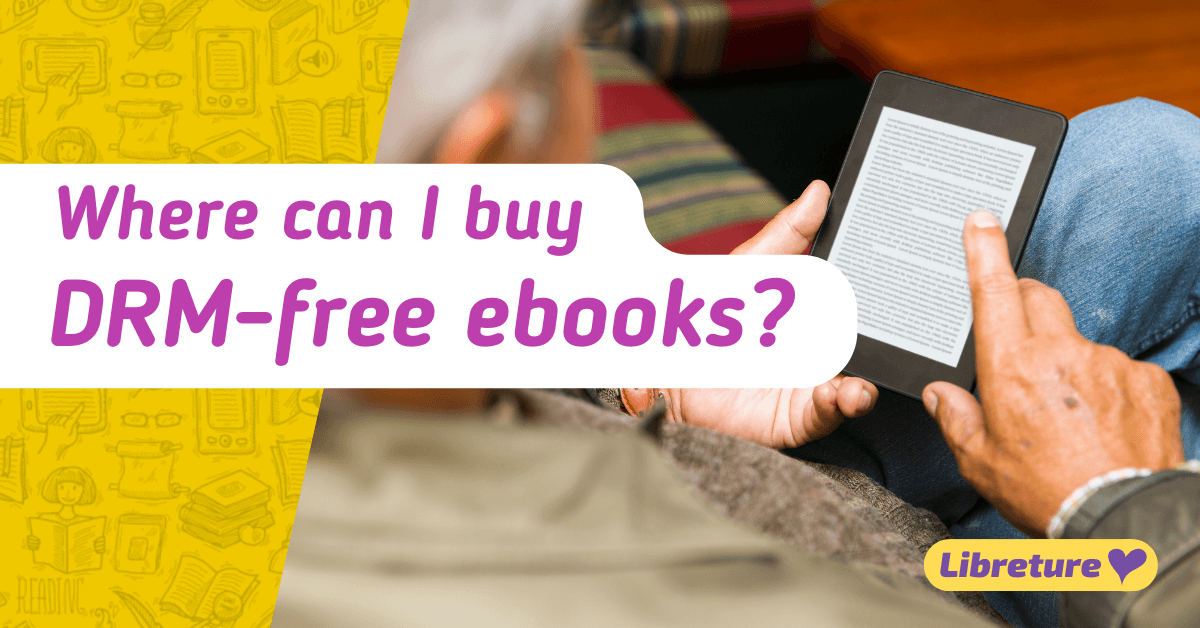In February, Amazon began the process of removing the Download & Transfer via USB option from readers' Kindle Content Libraries, blocking many readers from downloading their ebooks to read on other devices.
From the end of this month, Amazon are introducing a change to their Kindle app on Android. In an email to customers, Amazon let them know that the update would disable the Kindle content download feature - a way to backup your purchased ebooks or download them to read them on another device:
Dear Customer,
We are reaching out to ask you to update the Kindle app on your Android device to the latest available version (Android OS v9.0+). Starting May 26, 2025 Kindle for Android app versions released prior to March 2022 (v8.51 or earlier) will no longer support Kindle content downloads. This update will ensure you get the most out of the Kindle experience and that the app operates as intended....
Bigger walls around 'your' ebooks
On April the 1st, Amazon introduced a change to Send to Kindle - a feature that allows readers and services to send ebooks direct to readers' Kindle libraries via email.
The change required the use of a full email address with Send to Kindle. It's easy to see how this particular feature is acceptable and useful, since it stops the delivery tool from being used to send purchased ebooks to multiple people or pirate sites. But it's also part of a wider approach that Amazon is taking in closing off its Kindle ecosystem, and introducing a full 'walled garden'.
A closed platform, walled garden, or closed ecosystem is a software system wherein the carrier or service provider has control over applications, content, and/or media, and restricts convenient access to non-approved applicants or content. This is in contrast to an open platform, wherein consumers generally have unrestricted access to applications and content.
A walled garden allows Amazon to treat their Kindle ebooks like streaming content - something you can only keep as long as you have access to your Amazon account. Raising the question again, do we really own our ebooks?
A closed ecosystem is bad for everyone
With the announcement of AI generated synopses and the potential of AI-generated audiobooks, even authors are starting to reconsider being part of the Kindle ecosystem.
Author, Skyla Dawn Cameron, has begun removing her books from Kindle.
So, as I said, I’m removing my books from Kindle.
By removing her books from Kindle, Cameron is making a stand she believes will likely affect her career. But:
I cannot stop it but I will not accept being a part of it.
Fuck the techbros. Fuck the pirates. Fuck Facebook.
And fuck Kindle.
Skyla Dawn Cameron has her own Payhip shop where she sells her ebooks direct - and they're DRM-free, so yours to sideload on to your Kindle anyway. Other authors find it more difficult to move when so much of their income may be dependent on Kindle.
With more and more signs of Amazon's sole focus being on its profits, to the detriment of its suppliers and customers, it's time to reconsider where you buy your ebooks.
Where can I buy ebooks, then?
There are ways to get away from Amazon and their Kindle books. It's tough, you may miss out on some titles, but the more readers and authors demonstrate their displeasure and willingness to buy their ebooks and ereaders from other shops, the better for everyone.
So here's some help.
The Ultimate List fo DRM-free Bookshops
The The Ultimate List of DRM-free Bookshops! is a feature or libreture, and currently includes over 500 ebook, digital comic, magazine, and RPG shops that sell books in DRM-free formats.
The Epubizer
 (I'm so proud of coming up with that name!)
(I'm so proud of coming up with that name!)
Here's some help getting started buying independent ebooks - from The Epubizer.
Own an e-reader and want to buy ebooks from independent bookshops?
Not sure what to do with them once you've bought them?
You're in luck!
You're not stuck with the big monopolies.
Most e-readers can open books from other bookshops. But there are some things you should know first:
- Where can I buy ebooks?
- What type of book file do I need?
- What's DRM?
- How do I read my ebooks?
- Where can I store my ebooks?
- Where can I buy an used e-reader?
- Loading ePubs on to your Kobo eReader
- Loading ePubs on to your iPad or iPhone
- How can I read web articles on my e-reader?
Happy Reading,
 Kevin
Kevin
What I'm reading